 Glossary
Glossary
What is the UTM?
What is UTM?
It’s no secret that when implementing a digital marketing campaign, it’s essential to follow up and monitor it. This allows you to know whether it’s delivering the results it’s supposed to give or not.
Where do most visitors to your website come from? From banners that are available on other websites? From links on social networks? Or from email marketing campaigns?

The answers to these questions will help you notice if any changes need to be made to your campaigns or if you can keep doing what you’re doing. And, of course, you can know exactly where to invest more of your effort. This way, you avoid losses of the biggest kind – time and money.
Sounds great, doesn’t it?
And the best thing is that it’s all possible. Monitoring traffic on your website precisely is possible and much easier than you think.
How? Through UTM parameters
UTM (Urchin Tracking Module) is a series of parameters added to a URL, with the goal of understanding and classifying the traffic on any given website. This way, you can automatically get the information needed to evaluate, analyse and check on the performance of your digital marketing campaigns.
How? Through UTM parameters
UTM (Urchin Tracking Module) is a series of parameters added to a URL, with the goal of understanding and classifying the traffic on any given website. This way, you can automatically get the information needed to evaluate, analyse and check on the performance of your digital marketing campaigns.
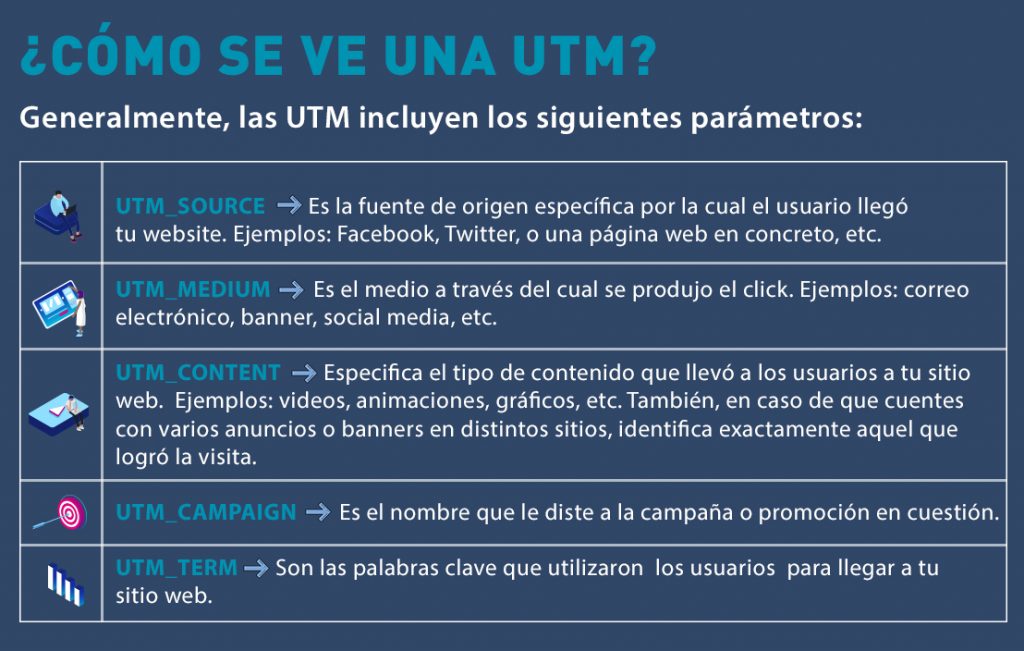
What does a UTM look like?
Generally the UTM includes the following parameters:
UTM_Source is the source of specific origin for how the user got to the website. Examples: Facebook, Twitter, or a specific web page etc.
UTM_Medium is where that person clicked. E.g. email, banner social media.
UTM_Content specifies the type of content that brought the user to the website. Examples: videos, animations, graphics etc. Also, in the case of running several adverts or banners on different sites, this tells you exactly where it happened.
UTM_Campaign identifies a specific promotion or campaign.
UTM_Term are the key words used for users to arrive at your site.
It’s important to remember it’s not mandatory to add all UTM parameters. In fact, you should only add the ones that are useful to you and in line with your goals. Spot the information you need and from this, choose you UTM parameters.
As a tip…
Remember that in the world of the internet, you should look for ways to provide convenience and practicality to your users. Avoid overwhelming them, complicating things or creating confusion.
So, don’t send really long links to your users, there are free tools out there to shorten them. Some of them are bit.ly, ow.ly, goo.gl. Moreover, these shorteners allow you to easily monitor your UTMs. How about it?
Go for it! Start using UTMs to monitor your digital marketing campaigns, complement them with these tools and tell us about your experience. They’re sure to be very useful.


